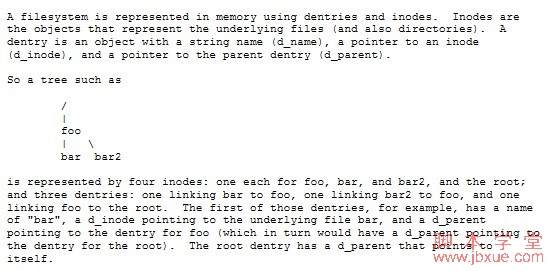在做分布式系统文件写入及读取测试时,发现写入大量的文件后,内存中cache中的数值很大,这对使用同一台机器调研其它的分布式文件系统来说,内存条件没有达到一致,会影响测试的结果。
linux cache占用大的原因:
当linux第一次读取一个文件时,一份放到内存中cache起来,另一份放入运行程序的内存中,正常运行,当程序运行完闭后,Cache中的那一份文件却没有释放,第二次运行的时候,系统首先查看在内存中是否有次运行时存在cache中的副本,如果有的话,直接从内存中读取,已达到提高速度的目的。
清空cache的步骤:
1,查看/proc/sys/vm/drop_caches的值(默认是0)
2,手动执行sync命令(sync 命令将所有未写的系统缓冲区写到磁盘中,包含已修改的 i-node、已延迟的块 I/O 和读写映射文件)
sync
3,手动修改/proc/sys/vm/drop_caches值为3
参数说明:
参数值说明
To free pagecache: * echo 1 > /proc/sys/vm/drop_caches
To free dentries(dentry索引结点的链接) and inodes: * echo 2 > /proc/sys/vm/drop_caches
To free pagecache, dentries and inodes: * echo 3 > /proc/sys/vm/drop_caches
dentries and inodes concepts