有关ubuntu系统中gedit运行错误的案例与解决方法。
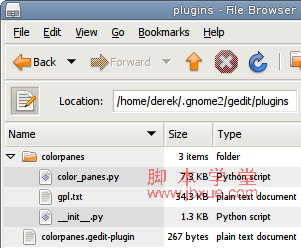
案例一:
症状:
sudo gedit /boot/grub/grub.cfg
(gedit:5943): gtk-warning **: attempting to store changes into `/root/.local/share/recently-used.xbel', but failed: 创建文件“/root/.local/share/recently-used.xbel.fvtz9v”失败:没有那个文件或目录
(gedit:5943): gtk-warning **: attempting to set the permissions of `/root/.local/share/recently-used.xbel', but failed: 没有那个文件或目录
解决:
sudo mkdir -p /root/.local/share/
分析:
由于ubuntu默认不启用root账户,所以root就从来没登录过,所以就没有/root/.local/share/目录在ubuntu 11.04中运行所以会出错,只要建立这个目录就解决了。
案例二:
症状:
sudo gedit
出现以下错误:
no protocol specified
(gedit:3062): gtk-warning **: cannot open display: :0.0
解决:
执行:sudo xhost +
分析:
当使用su 到另外一个用户运行某个程序,而这个程序又要有图形显示的时候,就有可能有下面提示:
invalid mit-magic-cookie-1 key
(:3825): gtk-warning **: cannot open display: :0.0
这是因为xserver默认情况下不允许别的用户的图形程序的图形显示在当前屏幕上。
如果需要别的用户的图形显示在当前屏幕上, 则应以当前登陆的用户, 也就是切换身份前的用户执行如下命令。

案例三:
症状:
运行gedit,普通用户下不会出错,但在su到root下会出现如下错误:
(gedit:6556): eggsmclient-warning **: failed to connect to the session manager: none of the authentication protocols specified are supported
glib-gio:error:/build/buildd/glib2.0-2.26.0/gio/gdbusconnection.c:2270:initable_init: assertion failed: (connection->initialization_error == null)
解决:注意区分su和su-
分析: su与su -命令的差别:
su 只能切换到管理员用户权限,不使用管理员的登陆脚本和搜索路径
su - 不但能切换到管理员权限而且使用管理员登陆脚本和搜索路径
实例:
$pwd
但是如果换成su -的话结果如下:
$pwd
/home/yewanth (当前用户目录)
/home/yewanth (当前用户目录)
$su #pwd (再次查看路径)
$su - #pwd (再次查看路径)
/home/yewanth (还是当前用户目录)
/root (切换到超级用户目录)