如何更改linux操作系统的桌面分辨率,这里提供一种方法。
一、命令更改
1、使用xrandr查询,带“*”的是当前的桌面分辨率。
<!--[if !vml]-->
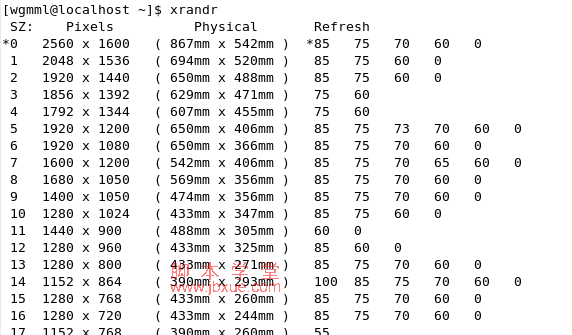
<!--[endif]-->
2、更改分辨率
<!--[if !vml]-->
![]()
<!--[endif]-->
其中“20”是“SZ”的编号。
3、使用xrandr命令查看
<!--[if !vml]-->
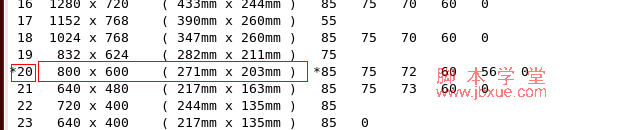
<!--[endif]-->
<!--[if !supportLinebreakNewLine]-->
<!--[endif]-->