在linux中,可以使用命令 cat /proc/net/dev 获取网卡的当前信息。
该命令详细列出当前网卡流入流出的字节总数,要监控网络的流量。
我们要做的,就是按一定的时间间隔去读取流量信息,然后进行四则运算,得出想要的结果即可。
代码如下:
#!/bin/bash
#edit by www.jb200.com
usage() {
echo "Useage : $0"
echo "eg. sh $0 eth0 2"
exit 1
}
if [ $# -lt 2 ]
then
usage
fi
eth=$1
timer=$2
in_old=$(cat /proc/net/dev | grep $eth | sed -e "s/(.*):(.*)/2/g" | awk '{print $1 }')
out_old=$(cat /proc/net/dev | grep $eth | sed -e "s/(.*):(.*)/2/g" | awk '{print $9 }')
while true
do
sleep ${timer}
in=$(cat /proc/net/dev | grep $eth | sed -e "s/(.*):(.*)/2/g" | awk '{print $1 }')
out=$(cat /proc/net/dev | grep $eth | sed -e "s/(.*):(.*)/2/g" | awk '{print $9 }')
dif_in=$(((in-in_old)/timer))
dif_in=$((dif_in/1024))
dif_out=$(((out-out_old)/timer))
dif_out=$((dif_out/1024))
ct=$(date +"%F %H:%M:%S")
echo "${ct} -- IN: ${dif_in} KByte/s OUT: ${dif_out} KByte/s"
in_old=${in}
out_old=${out}
done
exit 0
代码说明:
1,此代码接收两个参数,参数1为要监测的网卡接口,比如eth0;参数2为监测的间隔时间,比如可以设为2秒监测一次。
2,此脚本使用了sed、awk命令,不了解的朋友,建议好好掌握下,这二个命令在linux中那是相当值得深究的。
下面是该脚本在笔者电脑上的运行结果,自用的内网机器没啥流量,作个参考演示吧。
如下图:
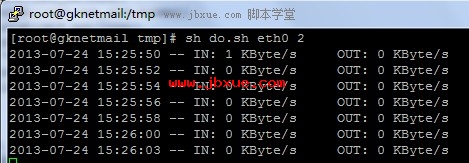
有关/proc/net/dev/中参数的说明,参考如下:
参数说明:
1,最左边的表示接口的名字,Receive表示收包,Transmit表示收包;
2,bytes表示收发的字节数;
3,packets表示收发正确的包量;
4,errs表示收发错误的包量;
5,drop表示收发丢弃的包量;
您可能感兴趣的文章:
一个测试网卡流量的shell脚本
统计网卡流量的二个shell脚本(ifconfig)(图文)
实时查看Linux网卡流量的shell脚本分享(图文)
检测网卡流量的shell脚本
监控网卡流量的shell脚本分享
ifconfig统计网卡流量的shell脚本
使用awk统计网卡最大流量及单位换算的问题
使用shell监控网络的实时流量