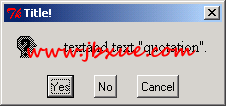python实例代码:显示Yes、OK、Cancel对话框的例子。
代码:
#!/bin/python
#edit by www.jb200.com
from Tkinter import *
from Dialog import Dialog
class OldDialogDemo(Frame):
def __init__(self, master=None):
Frame.__init__(self, master)
Pack.config(self) # same as self.pack()
Button(self, text='Pop1', command=self.dialog1).pack()
Button(self, text='Pop2', command=self.dialog2).pack()
def dialog1(self):
ans = Dialog(self,
title = 'Title!',
text = 'text'
'and text "quotation".',
bitmap = 'questhead',
default = 0, strings = ('Yes', 'No', 'Cancel'))
if ans.num == 0: self.dialog2()
def dialog2(self):
Dialog(self, title = 'title',
text = "text",
bitmap = 'hourglass',
default = 0, strings = ('spam', 'SPAM'))
if __name__ == '__main__': OldDialogDemo().mainloop()
效果图,如下: