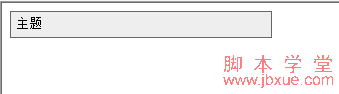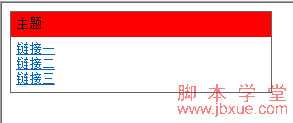<html>
<title>jquery事件的链接写法-http://www.jb200.com</title>
<script src="jquery-1.9.1.js" type="text/
javascript"></script>
<style type="text/css">
.divFrame
{
width: 260px;
border: solid 1px #666;
font-size: 18px;
}
.divTitle
{
background-color: #eee;
padding: 5px;
}
.divContent
{
padding: 5px;
display: none;
}
.divCurrColor
{
background-color: Red;
}
</style>
<script type="text/javascript">
$(function () {
$('.divTitle').click(function () {
$(this).addClass('divCurrColor').next('.divContent').css('display', 'block');
})
})
</script>
</head>
<body>
<div class="divFrame">
<div class="divTitle">
主题</div>
<div class="divContent">
<a href="#">链接一</a><br />
<a href="#">链接二</a><br />
<a href="#">链接三</a>
</div>
</div>
</body>
说明:当用户点击class为“divTitle”的元素时,增加名为“divCurrColor”的样式,同时显示名为“divContent”的元素,这两个功能的实现通过“.”符号链接在一起。