本节内容:
jquery实现搜索关键字自动匹配提示
在搜索表单中,根据输入的部分内容进行关键字匹配提示功能,就是最直观和常用的交互体验,类似功能已经被多数的互联网网站应用。
例如,google的搜索框效果:
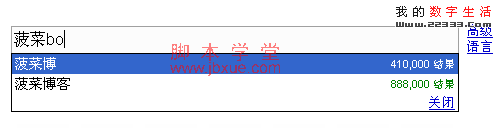
一个jquery实现搜索关键字自动匹配提示方法。
jquery autocomplete 是一个基于jquery实现搜索关键字自动匹配提示的插件,该插件可扩展性强,表现性能优越;
兼容ie 6.0+, ff 2+, safari 2.0+, opera 9.0+, and chrome 1.0+ 等主流浏览器。
具体的使用方法:
1,使用设置
首页,要把插件的js代码嵌入到你自己的项目中去。
2,使用方法
为要实现自动匹配提示的input表单添加 AutoComplete 功能。
初始化 AutoComplete 对象,确保正确加载 DOM 对象,否则IE下的用户可能会出现错误。
根据文本表单中的输入信息,进行关键字提示匹配。
jQuery AutoComplete 插件支持 on/off功能,从而控制效果的开关。
3,设置表现样式
最后,用div和css美化表现效果。
<div class="autocomplete-w1">
<div id="Autocomplete_1240430421731" class="autocomplete" style="width: 299px;">
<div><strong>Li</strong>beria</div>
<div><strong>Li</strong>byan Arab Jamahiriya</div>
<div><strong>Li</strong>echtenstein</div>
<div class="selected"><strong>Li</strong>thuania</div>
</div>
</div>
.autocomplete-w1 { background:url(img/shadow.png) no-repeat bottom right; position:absolute;
top:0px; left:0px; margin:6px 0 0 6px; /* IE6 fix: */ _background:none; _margin:1px 0 0 0; }
.autocomplete { border:1px solid #999; background:#FFF; cursor:default; text-align:left;
max-height:350px; overflow:auto; margin:-6px 6px 6px -6px; /* IE6 specific: */ _height:350px;
_margin:0; _overflow-x:hidden; }
.autocomplete .selected { background:#F0F0F0; }
.autocomplete div { padding:2px 5px; white-space:nowrap; overflow:hidden; }
.autocomplete strong { font-weight:normal; color:#3399FF; }