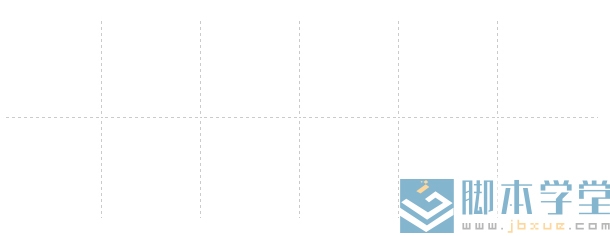css十字布局效果:
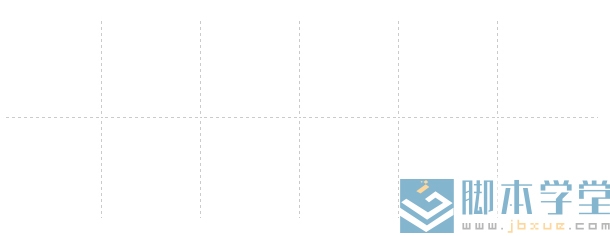
代码:
复制代码 代码示例:
<!DOCTYPE html PUBLIC "-//W3C//DTD XHTML 1.0 Transitional//EN" "http://www.w3.org/TR/xhtml1/DTD/xhtml1-transitional.dtd">
<html xmlns="http://www.w3.org/1999/xhtml">
<head>
<meta http-equiv="Content-Type" content="text/html; charset=gb2312" />
<title>css十字布局</title>
<style>
.wrap{ margin:100px 100px 0 100px; width:600px; height:200px; overflow:hidden;}
.one{ float:left; width:100px; height:100px; border:1px dashed #ccc; border-right:0 none; margin-left:-2px; margin-top:-1px; border-bottom:0;}
</style>
</head>
<body>
<div class="wrap">
<div class="one"></div>
<div class="one"></div>
<div class="one"></div>
<div class="one"></div>
<div class="one"></div>
<div class="one"></div>
<div class="one"></div>
<div class="one"></div>
<div class="one"></div>
<div class="one"></div>
<div class="one"></div>
<div class="one"></div>
</div>
</body>
</html>