例1,js左右对联广告代码。
效果图:
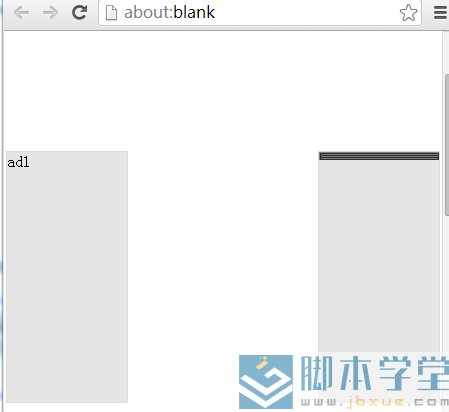
代码:
带关闭按钮的对联广告
对这个“符合标准的对联广告”进行了修改,也加入了关闭按钮(实际是隐藏,不过效果一样),关于隐藏层,大致找到以下两个:
在点了关闭之后,会返回页面顶端,怎么去掉这种情况呢?
<script language="JavaScript" type="text/javascript">
lastScrollY=0;
function heartBeat(){
var diffY;
if (document.documentElement && document.documentElement.scrollTop)
diffY = document.documentElement.scrollTop;
else if (document.body)
diffY = document.body.scrollTop
else
{/*Netscape stuff*/}
//alert(diffY);
percent=.1*(diffY-lastScrollY);
if(percent>0)percent=Math.ceil(percent);
else percent=Math.floor(percent);
document.getElementById("lovexin12").style.top=parseInt(document.getElementById
("lovexin12").style.top)+percent+"px";
document.getElementById("lovexin14").style.top=parseInt(document.getElementById
("lovexin12").style.top)+percent+"px";
lastScrollY=lastScrollY+percent;
//alert(lastScrollY);
}
suspendcode12="<DIV id="lovexin12" style='left:5px;POSITION:absolute;TOP:120px;'><img border=0 src=http://www.jb51.net/logos.gif><br><a href=# onclick="lovexin12.style.visibility='hidden'">关闭</a></div>"
suspendcode14="<DIV id="lovexin14" style='right:5px;POSITION:absolute;TOP:120px;'><img border=0 src=http://www.jb51.net/logos.gif><br><a href=# onclick="lovexin14.style.display = 'none'">关闭</a></div>"
document.write(suspendcode12);
document.write(suspendcode14);
window.setInterval("heartBeat()",1);
</script>