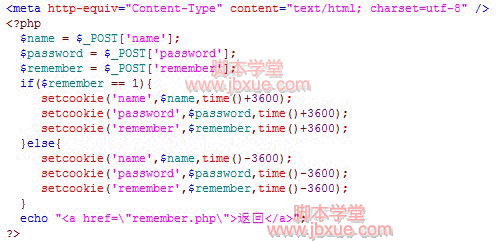<meta http-equiv="Content-Type" content="text/html; charset=utf-8" />
<form id="form1" name="form1" method="post" action="check_remember.php">
<table width="300" border="1" align="center" cellpadding="0" cellspacing="0">
<thead>
<tr>
<td colspan="2" align="center"><b>记住用户名和密码</b></td>
</tr>
</thead>
<tr align="center">
<td>用 户 名:</td>
<td><input type="text" value="<?php echo $_COOKIE['name'];?>" name="name"></td>
</tr>
<tr align="center">
<td>密码:</td>
<td><input type="password" name="password" value="<?php echo $_COOKIE['password']?>"></td>
</tr>
<tr align="center">
<td>记住用户名和密码</td>
<td><?php if($_COOKIE['remember'] == 1){?><input type="
checkbox" name="remember" value="1"
checked>
<?php }else{($_COOKIE['remember'] == "")?><input type="checkbox" name="remember" value="1"><?php }?></td>
</tr>
<tr align="center">
<td colspan="2"><input type="submit" name="Submit" value="提交" /></td>
</tr>
</table>
</form>