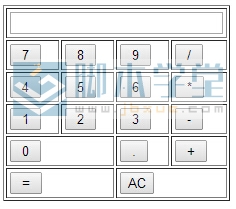<!DOCTYPE html PUBLIC "-//W3C//DTD XHTML 1.0 Transitional//EN" "http://www.w3.org/TR/xhtml1/DTD/xhtml1-transitional.dtd">
<html xmlns="http://www.w3.org/1999/xhtml">
<head>
<meta http-equiv="Content-Type" content="text/html; charset=gb2312" />
<title>javascript简单计算器_www.jb200.com</title>
<script type="text/javascript">
<!--Hide The Script from old browsers --
function compute(obj) //单击等于"="按钮调用的函数;
{obj.expr.value = eval(obj.expr.value)} //用JS得eval()方法计算name为expr中的公式
var one = '1'
var two = '2'
var three = '3'
var four = '4'
var five = '5'
var six = '6'
var seven = '7'
var eight = '8'
var nine = '9'
var zero = '0'
var plus = '+'
var minus = '-'
var multiply = '*'
var divide = '/'
var decimal = '.'
function enter(obj,string) //type="button"的调用函数
{obj.expr.value += string} //在
表单expr的值后面连上相应的字符
//--End Hiding Here -->
</script>
</head>
<body>
<form name="calc">
<table border="1">
<td colspan="4"><input type="text" name="expr" size="30" action="compute(this.form)" /></td>
<tr>
<td><input type="button" value=" 7 " onclick="enter(this.form,seven)" /></td>
<td><input type="button" value=" 8 " onclick="enter(this.form,eight)" /></td>
<td><input type="button" value=" 9 " onclick="enter(this.form,nine)" /></td>
<td><input type="button" value=" / " onclick="enter(this.form,divide)" /></td>
</tr>
<tr>
<td><input type="button" value=" 4 " onclick="enter(this.form,four)" /></td>
<td><input type="button" value=" 5 " onclick="enter(this.form,five)" /></td>
<td><input type="button" value=" 6 " onclick="enter(this.form,six)" /></td>
<td><input type="button" value=" * " onclick="enter(this.form,multiply)" /></td>
</tr>
<tr>
<td><input type="button" value=" 1 " onclick="enter(this.form,one)" /></td>
<td><input type="button" value=" 2 " onclick="enter(this.form,two)" /></td>
<td><input type="button" value=" 3 " onclick="enter(this.form,three)" /></td>
<td><input type="button" value=" - " onclick="enter(this.form,minus)" /></td>
</tr>
<tr>
<td colspan="2"><input type="button" value=" 0 " onclick="enter(this.form,zero)" /></td>
<td><input type="button" value=" . " onclick="enter(this.form,decimal)" /></td>
<td><input type="button" value=" + " onclick="enter(this.form,plus)" /></td>
</tr>
<tr>
<td colspan="2"><input type="button" value=" = " onclick="compute(this.form)" /></td>
<td colspan="2"><input type="button" value="AC" onclick="form.reset()"/></td>
</tr>
</table>
</form>
</body>
</html>