iphone6 plus充电没反应/不能充电/充电显示警告怎么办?
在用iphone6 plus手机时,遇到iPhone6 plus充电没反应/不能充电/充电显示警告的问题,可以参考这里jbxue小编提供的苹果6 plus充电问题解决教程,一起来了解下。
只要安装了“Unauthorized Lightning Cable Enabler”,任何Lightning 线 (包括山寨货) 都能够让你的iPhone6 plus/苹果6 plus充电。
连接后可能也会出现警告,但设备不会受影响,而会继续充电。建议:即使用山寨Lightning线,充电座还是用Apple官方认可的好。
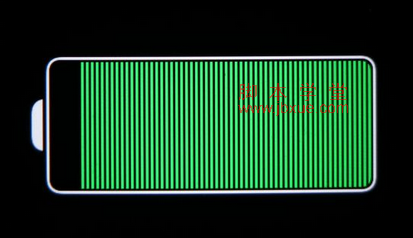
如何安装:
1、首先,设备必须是已越狱的,先开启Cydia进入【管理】-【软件源】-【编辑】-【添加】,添加新源址http://repo.hackyouriphone.org
2、然后在【搜索】中搜寻Unauthorized Lightning Cable Enabler。
提示:如果搜索不到Unauthorized Lightning Cable Enabler,可以进入Cydia-【变更】-点击左上角【刷新】-再搜索该插件。
3、进入后按右上角的【安装】,然后点击【确认】,便会自动开始安装。